This article show you how to change Blackberry Device. This article is for user that want to change his device without change of BIS from GSM operator, not applicable for CDMA.
Device: Old to New
Operator/BIS: No Change
Device: Old to New
Operator/BIS: No Change
Do with your own risk.
Tools:
- Blackberry that you want to sell (Blackberry A)
- New Blackberry (Blackberry B)
Conditions:
- Blackberry A and Blackberry B are unlocked, learn here
- Blackberry A is operated normally
- Blackberry B PIN is released, learn
- Open your Blackberry’s Web Operator with Blackberry A
- Fill Username and Password Blackberry A
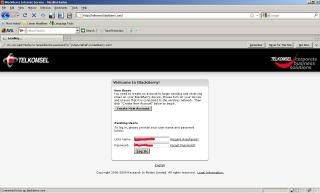
- Send Service Book (SSB)
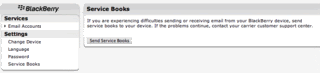
- Turn off Blackberry A, replace battery
- Switch SIM card from Blackberry A to Blackberry B
- Turn On Blackberry B, follow the instruction, fill username and password if asked
- You will be asked to change device
- Select Change Device Option
- Automatically your device is change, but if asked, fill with Blackberry B‘s PIN and IMEI then Save
- Wait until received successfull notification email in Blackberry B
Re-Send Service Book if failed.
Leave a Reply