This article show how to access LED on blackberry handheld.
For LED programming, we need to import net.rim.device.api.system.LED.
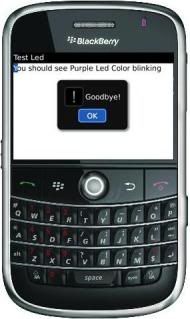
Source Code TestLed.java
package com.rim.yohanli.testled;
import net.rim.device.api.system.LED;
import net.rim.device.api.ui.UiApplication;
import net.rim.device.api.ui.component.Dialog;
import net.rim.device.api.ui.component.LabelField;
import net.rim.device.api.ui.component.RichTextField;
import net.rim.device.api.ui.container.MainScreen;public class TestLed extends UiApplication{
public static void main(String[] args) {
TestLed theApp = new TestLed();
theApp.enterEventDispatcher();
}
public TestLed() {
pushScreen(new TestLedScreen());
LedSetting.TurnLEDOn(0x00FF00FF);
}
}final class TestLedScreen extends MainScreen {
public TestLedScreen(){
super();
LabelField title = new LabelField(“Test Led”,
LabelField.ELLIPSIS | LabelField.USE_ALL_WIDTH);
setTitle(title);
add(new RichTextField(“You should see Purple Led Color blinking”));
}public boolean onClose() {
Dialog.alert(“Goodbye!”);
System.exit(0);
return true;
}
}final class LedSetting {
private static final int tOn = 250;
private static final int tOff = 1250;
public static void TurnLEDOn(int rgb){
LED.setState(LED.LED_TYPE_STATUS,LED.STATE_ON);
LED.setColorConfiguration(tOn, tOff, rgb);
}
}
Reference: RIM Device Java Library
Leave a Reply