Google G1


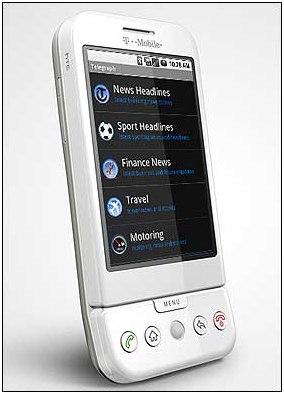


Kamis, 23 Oktober 2008 | 09:46 WIB
TEMPO Interaktif, Jakarta: Pabrik pembuat iPhone dan BlackBerry pasti berdebar-debar dengan kabar ini: Ponsel Google G1 mulai dipasarkan di Amerika Serikat pada Rabu (22/10).
Bukan karena G1 memiliki tampilan keren seperti Apple. Bukan pula karena kemampuan push mail yang membuat ketagihan seperti BlackBerry. Tapi karena G1 menggunakan sistem operasi ponsel buatan Google bernama Android.
Kelebihan Android ini satu dibanding sistem operasi lain: ia open source. Ini memungkinkan para pembuat program menciptakan aplikasi yang dengan gampang bisa diunduh para pengguna.
Ponsel lain, seperti iPhone buatan Apple, memungkinkan aplikasi diunduh. Tapi para pengguna dibawah kekuasaan Apple karena perusahaan yang dipimpin Steve Jobs ini yang memilih mana aplikasi yang tersedia dan mana yang tidak.
Ini berbeda dengan Android. Karena kode datanya dipublikasikan, siapapun yang berminat bisa membuat aplikasi–mungkin game, mungkin berita, atau mungkin aplikasi chat–untuk dipasang diponsel itu.
Di Amerika Serikat, G1 yang dibuat oleh pabrik Taiwan HTC itu dilepas dengan harga US$ 179,99 (Rp 1,7 juta) dengan kontrak dua tahun.
Saat diluncurkan, aplikasi dari Android yang tersedia kurang dari 100. Tapi tunggulah, biasanya dengan cepat aplikasi akan bertambah. Selain itu, mengunduh dan memasang di G1 lebih gampang daripada memasang di iPhone.
Salah satu aplikasi yang paling keren di Amerika Serikat adalah pembaca barcode. Jika Anda masuk toko yang tertarik dengan televisi, misalnya, Anda bisa memotret barcode itu dengan kamera di G1.
G1 kemudian akan mengolah barcode yang dipotret dan langsung membandingkan dengan harga serta ada tidaknya di toko sebelah.
Sejumlah aplikasi yang dimiliki Google, seperti Google Maps, juga sangat bagus digunakan di G1. Di Amerika Serikat, aplikasi ini bahkan menyertakan Street View. Semisal Anda tersesat dan melihat peta di Google Maps, Anda bisa melihat foto jalan itu jadi mengurangi peluang tersesat.
G1 juga memiliki mesin penjelajah Internet. Hanya saja, para pengguna iPhone atau iPod Touch mungkin akan lebih nyaman karena untuk memperbesar atau memperkecil layar Internet tinggal geser jempol di layar.
Nurkhoiri/Boston Herald
Sumber:
http://www.tempointeraktif.com/hg/uji_produk/2008/10/23/brk,20081023-141648,id.html
http://www.telegraph.co.uk/connected/main.jhtml?xml=/connected/2008/10/24/dlgoog124.xml

Google G1 is the first mobile phone that runs on Google’s Android open source mobile operating system. Developed by HTC, the maker of the popular HTC Touch phones (such as HTC Touch HD), the Google G1 represents Google’s first try to penetrate mobile phone industry. The G1 phone is equipped with a big touchscreen, just like iPhone, but doesn’t have multi-touch technology that iPhone has. The phone is integrated tightly with Google’s web services, including GMail, Google Search, Google Docs, and Google Maps. Unlike iPhone, the Google G1 has a full QWERTY keyboard that user could slide in and out. Although the G1 phone supports slower data network connectivity, it is optimized for high-speed 3G network.

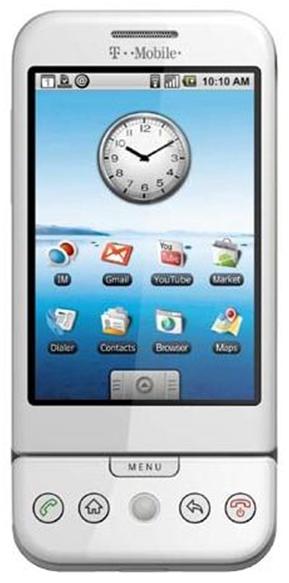


Features and Specifications
Hardware Specifications
Network GSM 850 MHz / 1800 MHz / 1900 MHz
Data Network GPRS / EDGE / UMTS 850 MHz / UMTS 2100 MHz / HSDPA 1.8 Mbit/s / HSDPA 3.6 Mbit/s / HSDPA 7.2 Mbit/s / HSUPA
3G Network Yes
Design Candybar
Smartphone Yes
Operating System Android OS
Processor Qualcomm MSM7201A, 528 MHz
RAM 192 MB
ROM 256 MB
Internal Memory 1 GB
Weight 5.57 oz / 157.9 g
Dimension 4.6″ x 2.16″ x 0.62″
11.68 cm x 5.49 cm x 1.57 cm
Internal Display Screen 3.2-inch Color TFT LCD Touchscreen (320 x 480 pixels)
Touchscreen Yes
External Display Screen No
Battery Type Lithium Ion 1150 mAh
Battery Life Talk: 6.8 hours
Standby: 402 hours (16.75 days)
QWERTY Keyboard Yes
Predictive Text Input Yes. T9
Speakerphone Yes
Expandable Memory Slot Yes. microSD
GPS System / GPS Navigation Yes. Google Maps Street View
Email, Messaging, and Office Functionalities
Email Yes. Supports POP3 / IMAP4 / SMTP / GMail
SMS Yes
EMS Yes
MMS Yes
Internet Browsing / WAP Yes. Full Internet Browser
Instant Messenger Yes
Microsoft Office Mobile No
Software and Games
Games Yes
JAVA Yes
PIM Alarm, Calendar, Calculator, TO-DO, Notes
Phone Book
Multiple Numbers Per Contact Yes
Picture ID Yes
Ring ID Yes
Digital Camera
How good is the camera take pictures? Upload and share your pictures at Google G1 Users Group
Mega Pixel 3.2
Zoom Yes
Fixed Focus Yes
Music and Audio
MP3 Music Player Yes
Playlist Yes
Shuffle Yes
Voice Memo & Voice Mail Yes
FM Radio No
Video and Camcorder
Video Player Yes
Video Recorder Yes
Video Stabilizer No
Video Light No
Streaming Video Yes. Plus, dedicated YouTube client.
Connectivity
Bluetooth Yes
Bluetooth Stereo Headset (A2DP) Yes
Infrared No
Wi-Fi (WLAN) Yes. Supports 802.11b / 802.11g
USB Yes
TV Output No
Computer Synchronization Yes
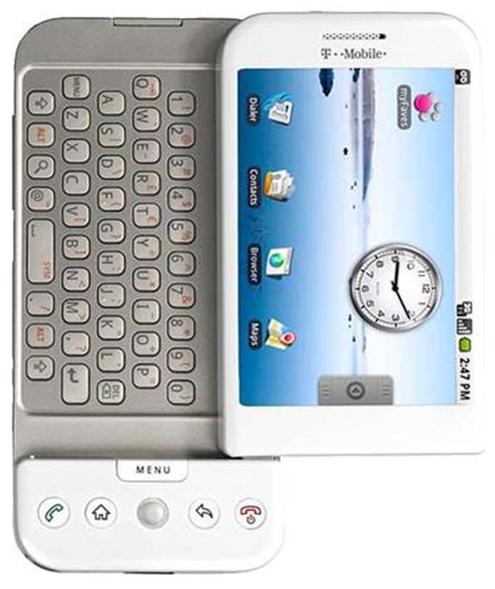

Free applications available from Android Market

Shopping
Google G1 phone
Our readers can get their Daily Telegraph fix on their G1 handset with our news application
Barcode Scanner: Scans and recognises the barcode of any product to help users find the cheapest place to buy it
ShopSavvy: Compares prices online and on the high street
CompareEverywhere: Scans barcodes and gives directions to local stores selling that item using Google maps to navigate

Lifestyle
Mandelbrot Map: Map viewer
Krystle II: Turns your phone into a virtual pet
Pocket Seismograph: Monitors the phone’s motion-sensitive accelerometer
Translate: Translation tool
Pro Football Live!: Football news and the latest scores
BreadCrumbz: Navigation tool that allows users to overlay maps with photos and voice notes about local landmarks or amenities
E-ventr: Event organiser and friend finder iMap
Weather: The latest weather forecasts on your phone
Ecorio: Track and reduce your carbon footprint
Cocktail!: Learn how to mix the perfect Martini or Cosmopolitan Cooking
Capsules Taster: Cooking guide and recipe book
Wikitude/AR Travel: Mobile travel guide
AccuWeather.com: Global weather forecasts
Multimedia
Shazam: Identify songs and buy the track
PicSay: Personalise your pictures with text
Panoramio: Finds pictures of interesting places in your area
TuneWiki: Next-generation social media player
BlueBrush: Draw with your friends by sharing the same canvas
Video Player: Plays video files stored on the G1’s SD memory card
Photostream: Photo browser for Flickr
Ringdroid: Create ringtones for your phone
SplashPlay: Music application
Productivity
QuickList: Create to-do lists
WikiMobile Encyclopedia: Wikipedia for mobile devices
Maverick: Instant-messaging program for your phone
Tools
Radar: Draw a bearing between the user’s current location and latitude/longitude
Task Switcher: Flick quickly between applications
Spare Parts: Tool for Android software developers Text-To-Speech
Translator: Translates words into speech
Any Cut: Create your own shortcuts for your favourite applications
Locale: Manage your phone settings based on your location
Contacts De-Duper: De-duplicate your contacts to streamline your contacts folder
Shutter Speed: Detailed camera settings to make the most of the G1’s in-built three-megapixel camera and web access
DiskUsage: Manage the data stored on your phone
Rings Extended: Replaces standard ringtones with jazzier tunes
Games & Puzzles
PAC-MAN
Metamath Solitaire
MisMisMatch
Anagrams v0.2
Slide Puzzle
Divide and Conquer!
CB Blackjack
Bubble Bash
Bonsai
Balls 2 The Wall
Tetris
Android Says

Leave a Reply